Create an album... I have several different ones.
Locate the Upload Images area shown below.
Choose the size you want BEFORE you click the choose files button...

Note that you can upload multiple files by holding down the ctrl key (I am embarrassed to say that I just saw this after I've been using this for 6+ months... not very observant, huh?)
After your files have uploaded it will take you to a page where you can give your photos a title, description and tags. I found that if I tab between these fields it will save the entry, but when I didn't do that it didn't save. Then return to your album (button at the bottom of the page)
Now you will be back at the screen pictured above again. Locate the HTML code, highlight and copy it. Then paste that code into your Edit Html tab in Blogger.
The size demonstrated here is 640 x 480. You can go larger or smaller. Heather uses a larger size on her photo and personal blogs and it is amazing!! She is the one that turned me on to this bigger-is-better- photo!! I love it.

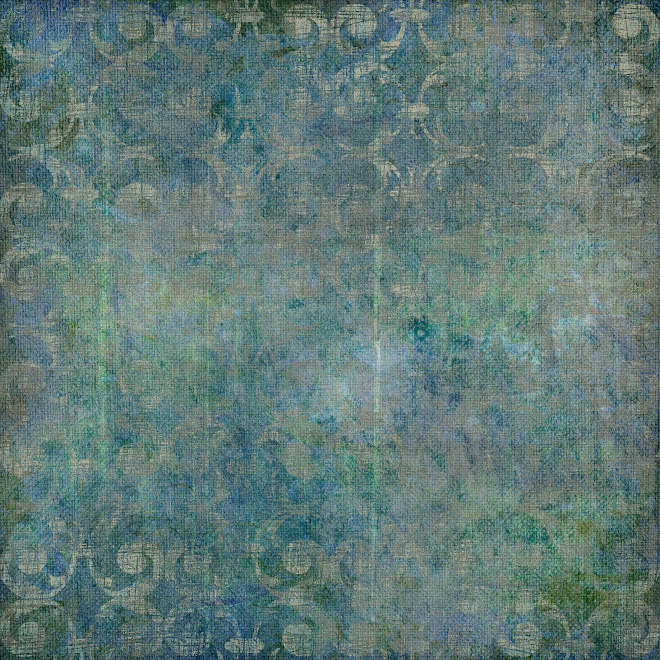




No comments:
Post a Comment